 Hey there DevSquad, today we take a look at how we can setup widget blueprints and functionality for our mutliplayer user interface.
Hey there DevSquad, today we take a look at how we can setup widget blueprints and functionality for our mutliplayer user interface. You will need:
Instructor Partner: Ryan Hobbs
► DevSquad Clothing:
♥ Subscribe for new episodes weekly!
♥ Join the Virtus Dev Squad Discord:
♥ Don't forget you can help support the channel on Patreon to help us keep our content FREE
Virtus Learning Hub // Media
● Facebook Page -
●Twitter Page -
●Instagram -
● Website -
----------------------------------------------------------------------
Recommended Game Dev PC Build Under $1000 👇
► Processor | Ryzen 7 1700X
► Cooler | Deepcool 400
► Memory | Corsair Vengeance LPX 16GB
► Storage | Samsung Evo 500GB SSD
► Storage | Western Digital 1TB Blue
► Graphics Card | EVGA 1060 SC 6GB
► Case | Corsair Carbide
► Power Supply | EVGA 650W 80+ Gold
► Motherboard | MSI x470 AM4
#steam #ue4 #gamedev







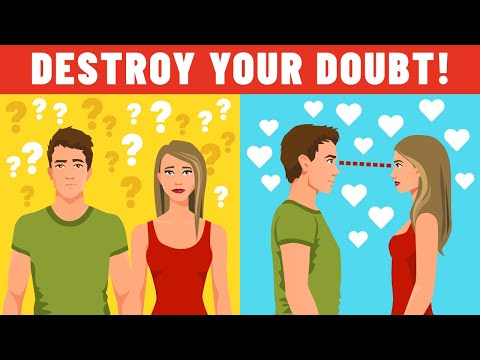



0 Comments