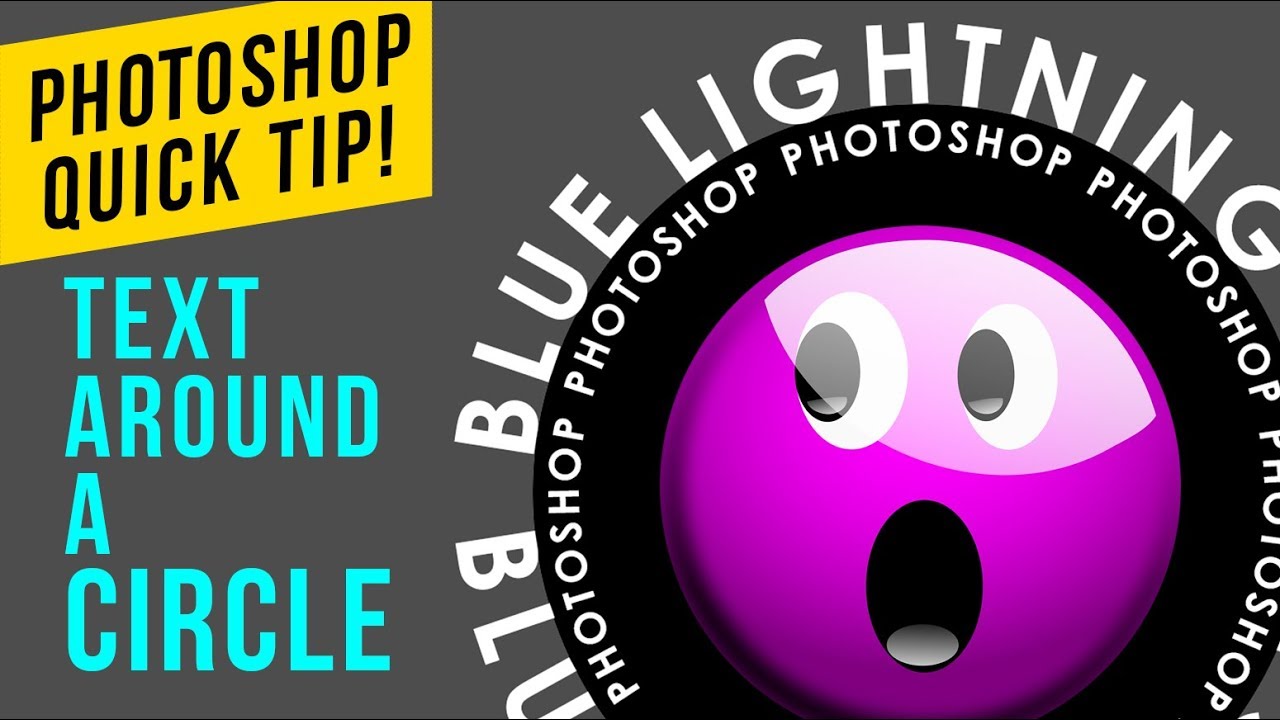 Photoshop CC 2019 quick tip tutorial showing how to place text around a circle.
Photoshop CC 2019 quick tip tutorial showing how to place text around a circle. Subscribe to Blue Lightning TV!:
Royalty-Free Music provided by
High quality, copyright-free music for YouTube.
Music track: "Perfectly Balanced"
Support Blue Lightning TV on Patreon for as little as $2/month!
Become a Channel Member:
To become a Channel Member on IOS & other "unsupported devices":
BLTV MERCH:
Redbubble:
TeeSpring:
Society6:
BLTV Channel:
BLTV Website:
BLTV Facebook:
BLTV Facebook “Subscriber Page”:
Instagram:
Tumblr:
Twitter:
Pinterest:
LinkedIn:


0 Comments