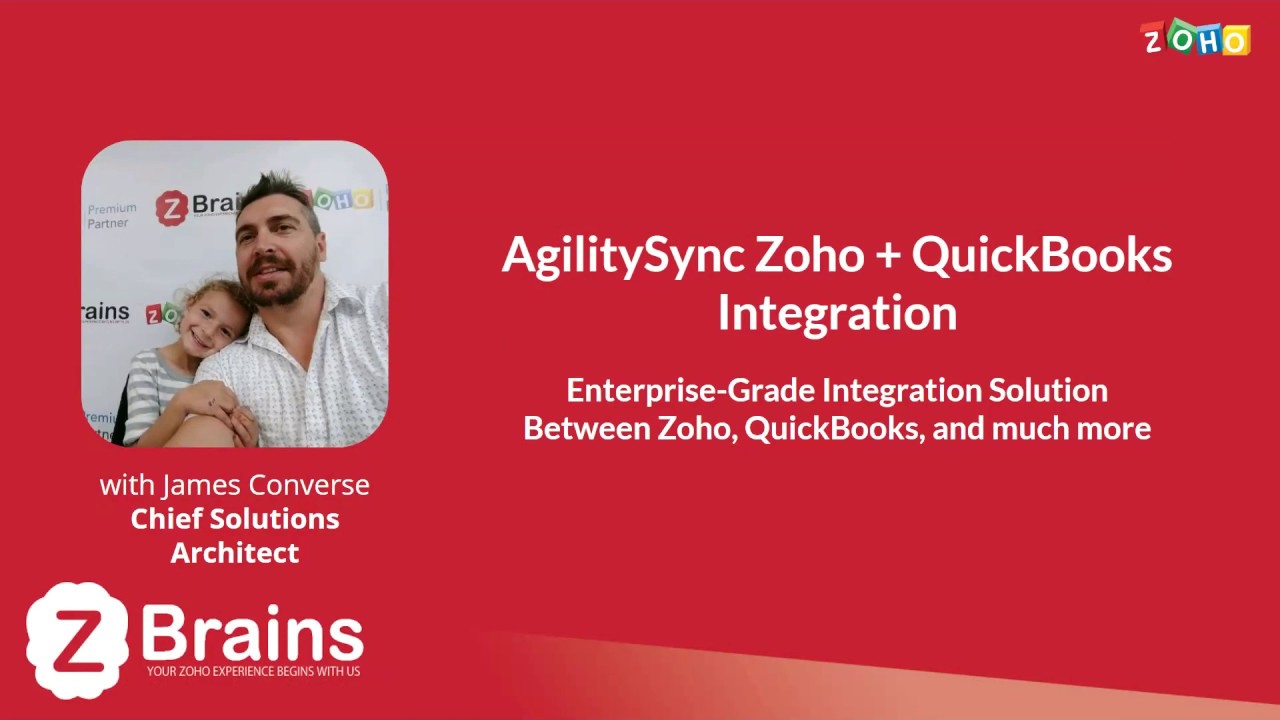 James Converse walks us through AgilitySync, the platform connecting Zoho and QuickBooks, then answers some questions from the participants. Get an assessment from ZBrains:
James Converse walks us through AgilitySync, the platform connecting Zoho and QuickBooks, then answers some questions from the participants. Get an assessment from ZBrains: More on the QuickBooks integration:
QuickBooks - both Desktop and Online - and Zoho don't play well together by default. This is especially true if you work with QuickBooks Desktop, arguably Intuit's most well-developed product, but something that seems incongruous with a cloud software system like Zoho.
With the ZBrains ETL tool called AgilitySync, it's all possible. AgilitySync transfers data from either platform and works on many different essential modules (Customers, Accounts, Items, Products) as well as any transactional module. Sync just one way, or go bi-directionally depending on your need.
Manipulate all sorts of controls to fit your syncing needs, too: Sync standard and custom objects and modules, including calculated fields. Give the integration some sync criteria to work with if you don't want to sync all of one kind of record. Map your chart of accounts to QuickBooks too, for when you create Products inside Zoho and need to sync them to QuickBooks.
Both monthly and annual pricing plans are available as needed. The onboarding process is simple with us:
1. Speak to one of our consultants to determine if this integration is a good fit.
2. Get an assessment to determine exactly how the integration will work for you. We deliver this plan to you in writing, along with a fixed budget and timeline.
3. We deploy the integration for you. This covers implementing the integration itself, as well as configuring it with your settings, and testing, though we may ask you to test some things on your end, too.
4. Start syncing with your new QuickBooks integration!
Bonus feature: Connect to more than just Zoho CRM with the AgilitySync platform - and more than just QuickBooks Desktop and Online, too. The platform works with many different Zoho apps, as well as ERP systems, and other popular software products. With this tool, customized and multi-platform integrations are possible.
Get an assessment from ZBrains: Email solutions@zbrains.net


0 Comments