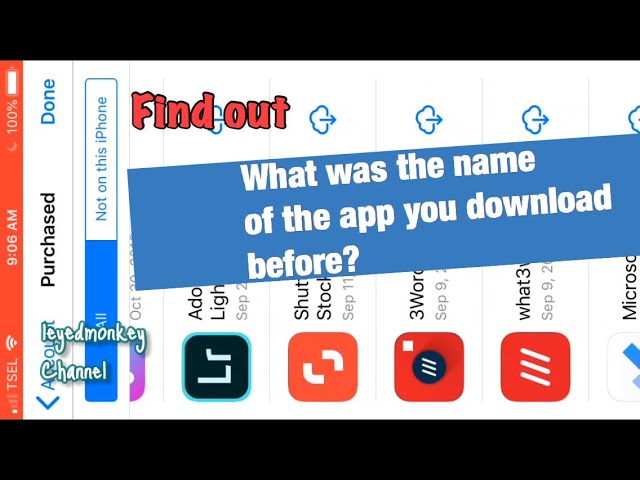 Let’s say you switched iPhones and want to download an app that you had previously but you can’t remember the name of the app.
Let’s say you switched iPhones and want to download an app that you had previously but you can’t remember the name of the app. If you’re already logged in with your Apple ID, open the AppStore app and click on the silhouette of a head in the upper right corner and tap “purchased” to see the list of all apps you have downloaded in the past and which aren’t yet installed on your new iPhone.
Subscribe:
________________________________
10% off a Pitaka iPhone case
Get your 1eyedmonkey Channel merch at


0 Comments