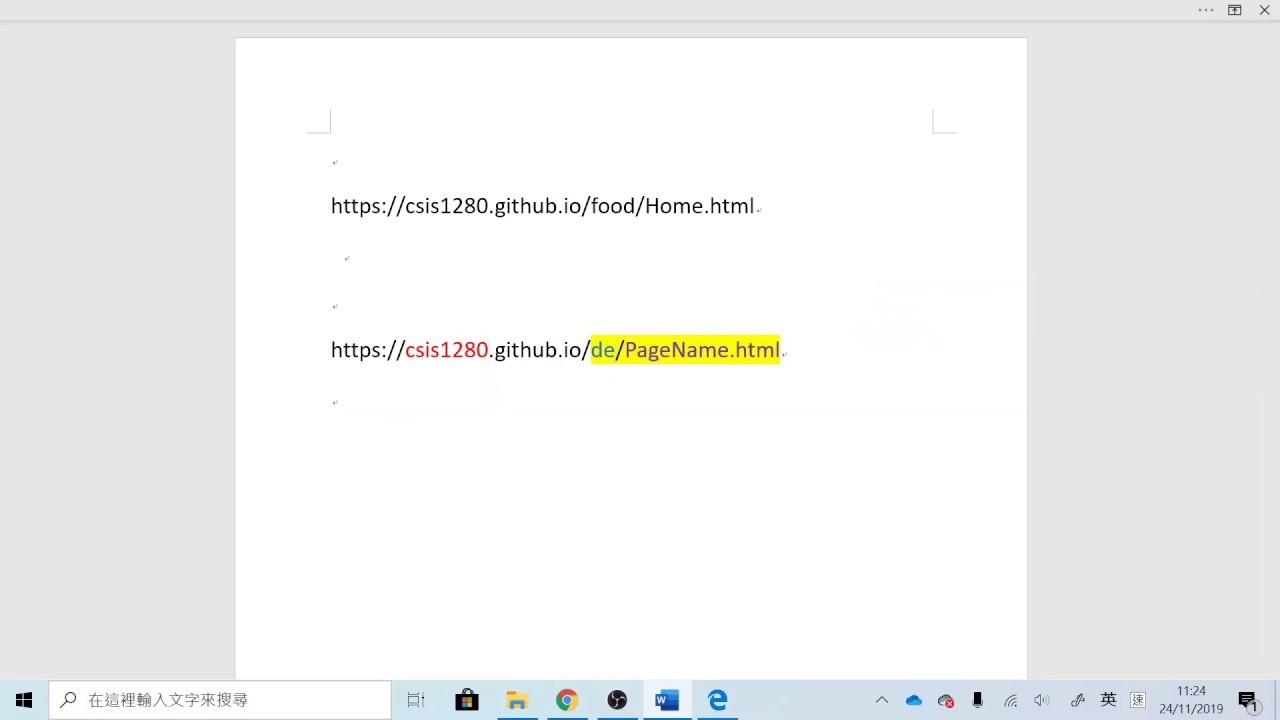 The easiest way of publish your web page shows on this video!
The easiest way of publish your web page shows on this video! www.github.com
1) sign up your account
2) sign in
3) create a new repository
4) setting - gitHub page
5) source modify to "master Branch"
6) go back to repository main page
7) copy you all pages' file into the repository
8) .github.io/repositoriesName /PageName.html
9) done
1)github.com
2)登記帳戶
3)登陸帳戶
4)開新 "repositories" 名
5) 去setting - "gitHub page"
5) source 修改為 "master Branch"
6) 回到 你的repository主面
7) 復制你所有的原檔到 repository 檔案
8) 在網址地方輸入: .github.io/repositoriesName /PageName.html
9) 你網頁在線了


0 Comments