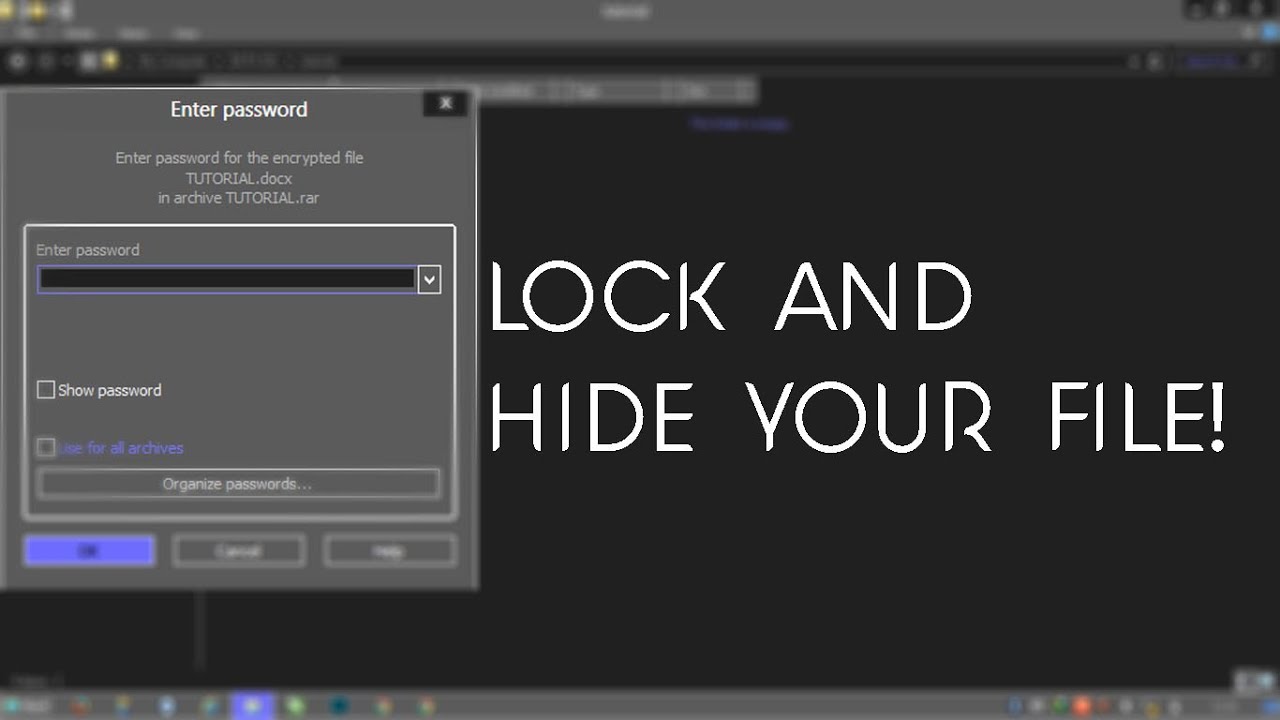 Step to give password :
Step to give password : - select the file that will give the password
- right click on the mouse
- select "add to archive..."
- select RAR format
- then set the password
Steps to hide your file :
- select the file and right-click on the mouse
- then select properties and check hidden
- way to display it goto view on the toolbar
- check hidden items
SORRY FOR BAD ENGLISH


0 Comments